As an online business owner, you are probably very familiar with SEO and the importance of ranking for key search terms. This is, after all, how many customers will find you. Local SEO follows the same principles as general SEO, but it’s specifically optimized to reach customers in your local area.
Local SEO is a great way for small businesses to up their competition against larger national brands. Everyone loves to “buy local” and support small businesses, so why not make it easier for them to find you and increase your lead generation and customer pool.
This local SEO guide will tell you all you need to know about optimizing your site to start bringing in those local customers.
What is Local SEO?
When a potential customer searches for a type of business online, they will get results based on SEO and whichever sites are ranked highest for the particular search term. Local SEO, on the other hand, means ensuring that searchers get results that are based on their current location.
For example, let’s say you sell homemade cakes in Houston, Texas. If someone in Houston needs a birthday cake and searches “birthday cakes in Houston” and your site is optimized for local SEO, you’ll rank high in the results. Even if the searcher didn’t necessarily include the word “Houston” in the search, Google’s algorithm is smart enough to take the searcher’s location into account when presenting results.
Local searching is not a new concept, but it used to be limited to people using desktop computers in their home or office. Now, like everything else, local search has gone mobile. People searching on mobile devices are often looking for a product or service close to the area where they are located at the moment that they do the search - someone who lives in a suburb and works downtown might want to order lunch from a place near the office but dinner close to home.
Why is Local SEO Important for Growing Your Online Business?
46% of all Google searches are local, yet the majority of businesses have not even claimed their “Google My Business” listing. Don’t be one of those businesses that are missing out on the key benefits of local SEO, which include:
- Effective targeting of local audiences
- Local SEO has a higher return on investment than any other online marketing methods
- A business that shows up on Google Maps and in other local searches has an air of authenticity that customers appreciate
- Mobile searches pick up on local SEO-optimized sites
We all know how powerful Google is and the fate of many an online business lies in the hands of Google’s search rankings. It’s in your best interest to focus on local SEO optimization and make sure that Google sees how relevant your business is.
How Local SEO Works and How To Do It [Checklist]
The point of local SEO is to show Google where you are located and your interest in attracting customers in that local area. For this reason, it’s very important to have a physical address that your local SEO optimization can be based around. Once you have that, there are a few steps you need to take to make sure your site is local SEO-ready.
At the highest level, local SEO works similarly to a regular Google search. As soon as someone enters search terms, Google trawls through its huge index and presents what it deems the best, most logical results. When it comes to local SEO, though, there is another set of factors that Google uses to rank local search results.
These factors include:
- The searchers location
- NAP citations (name, address and phone number)
- A Google My Business listing
- Keywords in the Google My Business listing
- Online reviews (both positive and negative)
- “Check-ins” at the physical location
- Social media shares
- Google Maps star ratings
The above factors should be kept in mind when following the steps below to get started with local SEO.
1. Create a Google My Business Listing
It’s free to create a Google My Business profile and it’s a necessity if you want to rank for local SEO. This does not replace your existing website or other marketing channels, but rather is another tool in your toolbox for growing your business. Before you create your listing, first do a quick search to make sure a listing doesn’t already exist. If it does, you just need to claim it and if it doesn’t, it’s very easy to create one:
- Enter the name of your business
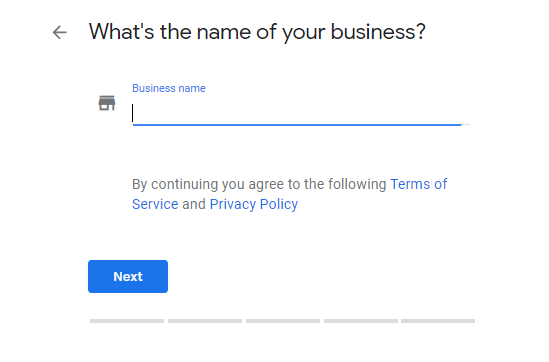
- Choose the relevant category
You can always edit and change this later if needed, but it’s very important to choose a category.

- Add physical location (if relevant)
If you also have a brick and mortar store or a location where customers can visit you in-person, you will want to enter this information here. If you do not, then you simply click “no.”

- Choose service area
For those businesses that don’t have a physical store, but do have a particular service area that they serve, this is the place to indicate the relevant area.

- Contact information
Add relevant contact information, which should include phone number and website. If there is a physical store, put that address in as well.
- Finish and verify


Click “finish” to publish the listing. It won’t actually be live, however, until it has been verified to ensure that it’s an actual business. The verification process involves mailing in a postcard to prove to Google that you own the business and it is actually located where you claim it is. This process can take up to a week or so and is a crucial step as Google will not display any information about your business without first completing the verification.
When creating your Google My Business listing, here are some tips to keep in mind to ensure that you are maximizing the local SEO opportunity:
- Make sure you enter complete data - full business name, complete address, etc. Don’t leave anything out!
- Use keywords - the same way you would do keyword research for regular SEO, make sure you find the right keywords to use for local SEO.
- Photos - everyone loves a good picture. Adding photos to your listing will attract more customers and improve your rankings.
- Interact with customers - always respond to any customer reviews, both positive and negative. Google likes to see engagement and interaction.
2. Add a Map on your Website
Having a map of your location on your website and in your Google My Business listing also adds to your local SEO ranking. Google Maps makes it easy for you to to embed either a street view or interactive map directly on your website.
3. Acquire Reviews on your GMB Profile
While having a Google My Business profile on its own will help in your local SEO efforts, for it to be fully optimized, reviews are important. The more reviews and positive ratings that a business has, the higher it is likely to rank in search results. Of course, positive reviews also are good for business.
You can encourage customers to leave you reviews by putting links to the GMB profile review section on your website and in your email signature. You can also directly ask some of your best customers to help you out and write reviews.
Unfortunately, you are likely to receive negative reviews periodically, no matter how hard you try to please all your customers. Negative reviews can hurt your local SEO ranking, but ethically it’s not a good idea to remove them. Instead, you should respond to any negative reviews as courteously and helpfully as you can.
4. Connect Social Media with GMB
The combination of local SEO and social media is a winning marketing tactic. It’s much easier to reach customers and potential customers on social media - whether Facebook, Instagram or any other platform where your target audience is likely to hang out - than it is to attract them directly to a GMB page. But, you can lead customers from social media to the GMB profile and vice versa. This way, you’re creating a buzz and also ensuring that people know that you are an authentic business.
5. Work for Local Search Citations
One of the factors that Google looks for when it determines how well your local SEO is working is how many other citations of your business NAP (name, address and phone number) are in existence around the web. Sites that might include local citations are Facebook, Apple Maps, Yahoo, Yelp, and more.
The main reasons why these citations are important are:
- They offer confirmation that the business information you have provided is accurate.
- They are one of the most important local SEO ranking factors - inconsistent NAP data is a red flag for Google and makes the search engine think that perhaps the business is not legitimate. This can hurt rankings.
- Not everyone uses Google for their searches (hard to believe, we know!). There are plenty of potential customers who may find your business on Facebook or through any number of local directories. The more places where your full and accurate information is listed, the better chance you have of being found.
Track Results and Traffic
Once you’ve set up and optimized your site for local SEO, your job is far from over! You still have the ongoing task of tracking the results and monitoring the traffic that comes to your site via your Google My Business listing. Fortunately, Google provides a plethora of analytics that provides with you insights including:
- How people found your listing
- Actions customers take from your listing
- How many requests for directions to your physical location were received
- How many phone calls to your business were made
- And more
You can use all of this information to make sure that you’re getting the most out of your local SEO efforts. If you are not happy with the results, you can use the analytics to determine where to focus your improvement efforts. Perhaps you need to work on increasing your local citations, maybe the keywords you are using need to be refreshed, or maybe you need to revisit your on-page optimization and UX design.
Create On-Page Optimization and UX Design
It’s not enough to use the right keywords and have a killer GMB profile. To really maximize your local SEO, you need to also make sure that your on-page SEO on your website is also up to scratch.
The most important thing when it comes to on-page local SEO optimization is that you make it very clear to Google what it is that you offer and where you offer it. Every page of your website - whether a product description or a blog post - is a new opportunity to increase your SEO rankings. For each page, you should make sure you keep the following SEO elements in mind:
- Title tags
- Meta tags
- Headers
- Page text
- Images
- NAP on every page
You also want to make sure the user experience (UX design) on your page creates a seamless and positive experience for your customers.
Integrated Payment System
Part of creating that positive experience for customers is ensuring that they have an easily-navigable and friction-free checkout experience. This means, even before you start marketing your site and focusing on your local SEO, you should make sure that you have an integrated payment system that is set up and running smoothly.
Once you put in so much time and effort to maximize your regular and local SEO and start launching marketing campaigns, the last thing you want is for potential buyers to land on your site only to be faced with a poor user experience and difficulties in checking out. With such fierce competition in the ecommerce space, this is just asking for these customers to click away from your site never to return!
How can Pay.com Help?
Luckily for you, Pay.com provides you with an easy-to-set-up and easy-to-use checkout page so that your customers will be able to make purchases following a simple and intuitive process. You’ll be able to enable them to pay using whatever payment method they prefer. And a smooth customer experience means happy and loyal customers and a better bottom line for your business.
.jpg)
.webp)





%20(1).jpg)
.jpg)
